- What is SEO?
- Never stop perfecting your On-Page SEO
- Important Off-Page SEO factors
- Overview
What is SEO?
SEO “Search engine optimization” is the process of obtaining traffic for your website from the “organic” “editorial” and “free” search results on search engines.
As one of the most competitive marketing strategies, its methods ensure free organic traffic that you would otherwise need to pay for (as it is with paid search ads).
The beauty of SEO is, that done patiently and thoroughly, it can reap some pretty amazing results, giving your website some much-desired visibility.
So whether you’re just getting started or you’re looking to keep your SEO game strong, here’s a step-by-step guide on the best SEO practices out there:
Never stop perfecting your On-page SEO
On-page SEO refers to any optimization that can be done to your site’s structure such as the underlying content and code.
On-page SEO continues to be important in 2019 and needs to be constantly revised for ranking to be maintained or improved. Let’s take a look at the most essential on-page techniques:
Pick the best keywords
A big factor of whether or not your content will rank and drive traffic depends on the keywords you choose. It’s best to start with keywords that are simple yet get a decent amount of traffic. Here’s a quick guide:
- Begin by writing down potential topics that you’re interested in writing about that relate to your industry or niche. For example, if you have a book review blog, you can write things such as “Top ten bestsellers you need to read in 2019”, “The Man Booker Prize 2019 shortlist: Reaction”, “Anne Burn’s Milkman: Review”.
- Type these keywords on Google Keyword Planner or on Ahref’s keyword search. Add any other significant keywords you find through these tools to your list.
- Now Google the keywords you got a hold of and copy the URL for the #1 ranking site for those keywords.
- Paste the URL on Ahrefs and click on “organic keywords”, from there you’ll be able to view a list of keywords your competitors are ranking for.
- You can look into your industry’s subReddit, Quora and the Google related searches for other ideas.
- Another great SEO tool is KWFinder. It provides you with information about CPC, volume, and completion on every Google search that you make.
Pro tip: If you think there’s a question about your keyword that isn’t being answered in the search results, it may be a good opportunity for you to create content that has a great chance of ranking on the 0 position with our answer.
Understand your audience and user search intent

The tools mentioned above are great for finding your primary keywords but it’s important to not solely rely on them. You also need in-depth knowledge of who your target audience is. Nowadays SEO is shifting its focus more on understanding the search intent.
If you want your SEO strategy to be successful in the long term, it needs to rely on the reasoning behind each search, especially since rankings have been shifting over the past year to help match the semantic intent behind users’ search queries.
It’s not enough to assume which keywords will be effective over others or to match keyword phrases. Understanding your audience’s needs and preferences has become imperative.
Moreover, you need to understand what someone is expecting to find when they ask a specific question and you need to provide them with the answer in the easiest way possible.
When doing keyword research, it’s essential that you check the SERPs (search engine ranking pages) to see if websites similar to your own are ranking for a targeted phrase. If your website isn’t at the top of the SERPs, then it’s time to move on to another phrase.
If you want to be ahead of the game and take your content a step further, anticipate and answer any follow-up queries your audience may have once their initial question has been answered.
Optimize your meta title and meta description
Titles and meta descriptions are one of the first things Google sees when crawling a website. This is also the perfect opportunity to add keywords to the mix.
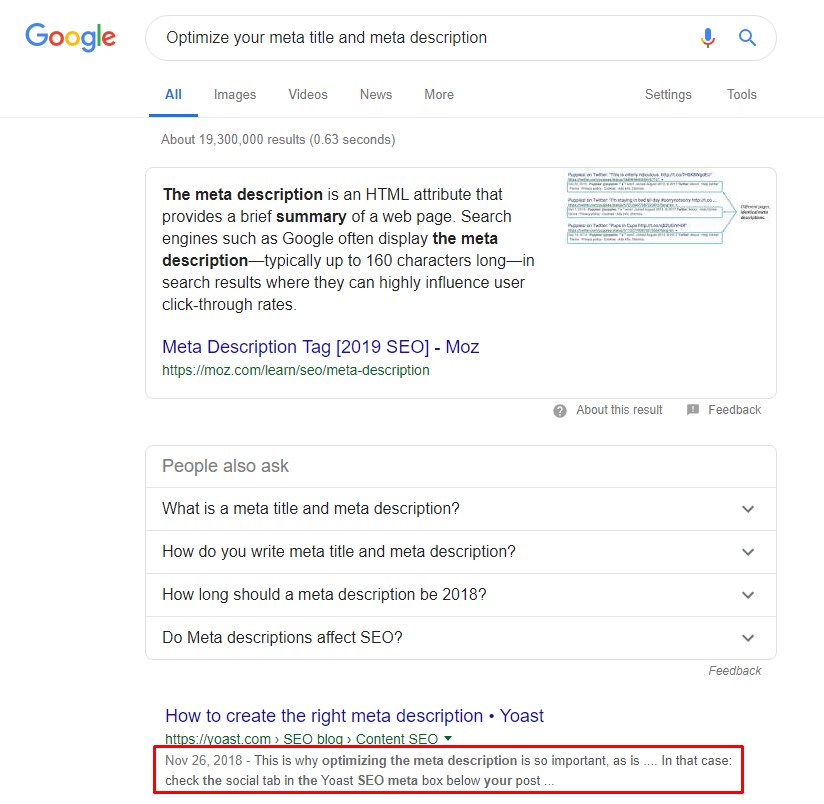
Page title
Title tags are the most important web optimization element. It’s indexed on the search engines, so it has more importance than other components.
The title tag should be short and descriptive in a way that will help visitors learn more about you and your business. As a title, it needs to be good enough to attract users looking for particular information.
Incorporate your keyword into your title tag; the closer it is to the beginning of your title tag, the more weight it has with search engines.
Title Modifiers
Another trick is to include the following modifiers to your meta title:
- The year: 2019, 2020
- The words: Review, Best, Guide, Step-by-Step, Simple, Free
- Numbers: 5 tips, 10 tricks, 8 ways,
Not only will you increase your CTR (click-through rate) when including these meta title hacks, you will also be heavily rewarded by Google’s Rankbrain algorithm and the latest Broad Core Algorithm on 12th March.
Page Description
When it comes to the meta description, be as concise as possible, communicating the general idea of your post but put some cliffhanger towards the end so that people will want to know more.
Also implement LSI (latent semantic indexing) keywords, which are variations of your keyword that Google uses to verify a page’s relevancy. LSIGraph is a free tool you can use to generate LSI keywords. All you need to do is enter your main keyword and scan through the results to find the LSI keywords to use on your page. Super Easy!
Keep in mind that Google’s new guidelines for meta descriptions are 920x (158 characters) for desktop and 680x (120 characters) for mobile. Work your way around these guidelines and make each character count.
Need some inspiration for meta titles and meta descriptions?
A great place to generate ideas for your Google meta info is on the ads shown at the top of search results. These ads have been tested for the best conversions, so you can utilize some of these words into your meta titles and descriptions.
Have short SEO-Friendly URLs
Avoid ugly URLs like this: yourwebsite.com/?p=387 and make your page’s URL short, descriptive and keyword rich: yourwebsite.com/seo-guide-2019.
Here are some things to keep in mind for your URLs:
- Keep them short and clean
- Implement keywords
- Use hyphens “-“ to separate your words
If you’re using WordPress and want to change your permalink go to Settings > Permalinks.
Use HTML headers correctly
Headers are the lead in or title of an article. I’m referring to the Html code: H1, H2, H3 etc that separates and organizes paragraphs in content. Google prioritizes these and so should you.
H1 tags
These emphasize, like the other headers the primary “subject of the page” and Google takes note of this. Use one H1 tag per page since this is the main header and make sure to include the keywords or key phrases you want your page to be optimized for.
Using more of this tag will confuse search engines and lower your rankings. It’s important to check that your website structure is in line with the H1 tag being reserved solely for the title of your post.

H2 tags
H2s should look similar to H1’s. A great place to add in keywords or LSI keywords for a SEO boost, but a good practice is to base these tags on sub-topics for the page.
For example, if your page is about a Lasagne recipe, then an H2 tag could be about the ingredients needed. H2 tags also work well as subheadings if you’re writing an “8 steps” guide for instance.
H3 Tags
Similar to H2’s but less important. These should be used as sub-subjects inside H2 tags but aren’t always necessary.
By implementing these tags into your webpages, you are emphasizing what your website is all about.
Hreflang Tag
The hreflang tag (also known as rel=”alternate” hreflang=”x”) informs Google which language you are using on a particular webpage, so the search engine can offer that result to users searching in that specific language.
This tag allows you to show search engines what the relationship is between web pages in alternate languages. It’s handy when you’ve created content that targets a local audience. It adds a signal to search engines that a person querying in language “Y” will want this result as opposed to a page with identical content in language “X”.
The hreflang tag can be put in the on-page markup, the sitemap or the HTTP header. Use only one of those locations.
Image optimization
Image optimization refers to using images in order to boost rankings. However, there are certain criteria when it comes to using images.
Firstly your image should be appropriately compressed to increase page speed. Secondly and more importantly, you should always name your image file according to the keywords being used for your site.
A name like 346457fg.jpg for your image tells Google nothing about it. Opt for something keyword rich instead. For instance, if you have a restaurant website then maybe an image file with the name Italian-food-Bristol.jpg would be more beneficial for you.
Since search engine spiders can only read text and not images, special tags like the one just mentioned are used to make them readable to search engines.

Add Multimedia
Engaging videos, diagrams, infographics, and images can increase the time users spend on your site and decrease bounce rate: two crucial user interaction ranking factors for those SERPs.
Moreover, when you’re writing content, keep in mind that not everyone learns solely by reading, it’s vital that you keep in mind and target auditory and visual learners.
Another plus when it comes to adding multimedia to your post is that it will make your seem complete and this will grant you a higher chance of bringing in organic backlinks.
If you’re crunched for time and can’t create a video, YouTube is full of engaging and educational videos that you can embed in your content.
Create Lengthy Content
If you want to rank #1 on Google, then you should think about creating blog posts that cover topics in depth. Longer content tends to rank significantly higher on Google, with posts over 1900 words ranking among the first results.
Writing long-form content allows you to boost the time that a user spends on your site, include several keyword variations naturally and reduce the bounce rate.
The general strategy when it comes to writing a blog post is to create one that adds value, this will naturally lead you to write extensive content.
Your goal is to write the best article on your chosen topic. The easiest way is to look up a keyword and compress the first 10 search results. To look into this further, I recommend checking out the Skyscraper Technique by Brian Dean.
Speed up your website
Speeding up your website will improve its rankings and also improve your User experience (UX).
There are various things you can do to enhance website speed:
- Condense images so they serve faster
- Decrease the number of images on a single page
- Switch to faster hosting
- Minimize CSS and Javascript – There are quite a few awesome plugins for WordPress users and other CMS’s
- Use a CDN (content delivery network) to serve websites faster across the globe. Check your results on gtmetrix.com, page speed insights and Pingdom.com/tools.
Add internal and external links
Proper link building enhances your site’s quality. Internal links are the ones that lead to other pages on your site. External linking refers to linking to other sites.
Cross-linking your content will help you reduce bounce-rates and form a stronger relationship with your readers. A good example of internal linking is Wikipedia.
When it comes to linking, you should only link to useful and relevant resources and ideally, you shouldn’t link directly to third-party blog posts that are utilizing the same keywords. When linking to someone, drop them an email telling them so.
They might give you a shout out on their social media profiles, increasing your social traffic. Keep these in mind when it comes to developing an internal linking strategy:
- Each post should include multiple links to related content. Include a “similar posts” or “related posts” section in your template, as well as internal links included throughout the body of the post itself.
- An HTML sitemap will help Google crawl your website more effectively and link to several pages of your site.
- Categories and subcategories should link into each other, and each post or page should contain a link to the related category.
Encourage social shares and blog comments

Social signals (likes, shares, comments) can now hold considerable weight in rankings, depending on the search engine.
Google rewards your page with higher rankings if it sees that it’s being shared and generating comments depending on whether the competitors in your niche are also using social signals. With BING on the other hand, social signals are a must. Nevertheless, it’s better to encourage and develop social signals.
The extra benefit of social sharing is that you’ll make more revenue through ads and get more traffic from social networks. Once your post has its comments section and social sharing buttons set up, an easy way to get more shares is to directly tell your readers to “share the post if they found it helpful”.
Additionally, you can encourage them to share their thoughts: “comment below which tip you found the most helpful”.
This will provide you with an amazing amount of engagement. You could also team up with Thought leaders and Influencers so that they can promote your article to their followers.
Use Google Search Console and Google Analytics USER behaviour Section
Google Search Console is a powerful tool for all website owners, especially those who are serious about their SEO. Here, you can tell Google specifically how you want the search results to appear for your website and which version of the website to use.
Google also lets you know which keywords people used to find your site and if there are any issues with your site that require immediate attention.
In fact, this is the only place that will let you know if your site has been compromised by hackers or if there are any penalties affecting your site. Google will not inform you of these things via email, so the most beneficial thing to do is use this tool.
Another plus is that Search Console also allows you to submit sitemaps to tell Google where your pages are located. Anything that helps Google to understand your site better will ultimately lead to better rankings.
Similarly, Google Analytics provides you with free tools to analyze your website in one place. The behaviour section provides you with several pieces of information to help you better understand the behaviour of users as they interact with your application.
Standard metrics consist of the numbers of users using your application, the web pages or screens that they visit and the number of sessions those users create.
Getting to see how visitors navigate through you site gives you a solid understanding of the thought processes at work and how you can influence them in ways that relate to your objectives.
The best part about this Google Analytics section is that when used correctly, it can considerably influence any kind of online venture for the better.
Make sure your site is optimized for mobile devices
Mobile optimization is the practice of optimizing your website for users on tablets and smartphones.
It also includes making your site resources accessible to search engine spiders. People are spending more and more time on their phone with each year that passes, meaning that a strong SEO strategy cannot overlook mobile optimization.
You can start by testing your site’s load and performance speed across all devices. However, mobile optimization goes beyond just improving your website’s speed. In 2019, SEO needs to take into account and understand ‘mobile consumers’ and how their searching practices differ when compared to desktop users.
When you’re in a rush and need a quick answer, mobile-optimized sites will understand that you need the perfect search result and they’ll give you just that –a fast and clear answer without further delays.
A mobile-optimized site boasts all of the following:
- Resources load across all devices
- Loads fast as mobile users expect
- Has functional internal links and redirects
- Doesn’t hide content on mobile versions of the site
- Boasts a UX that’s optimized for all devices your visitors use
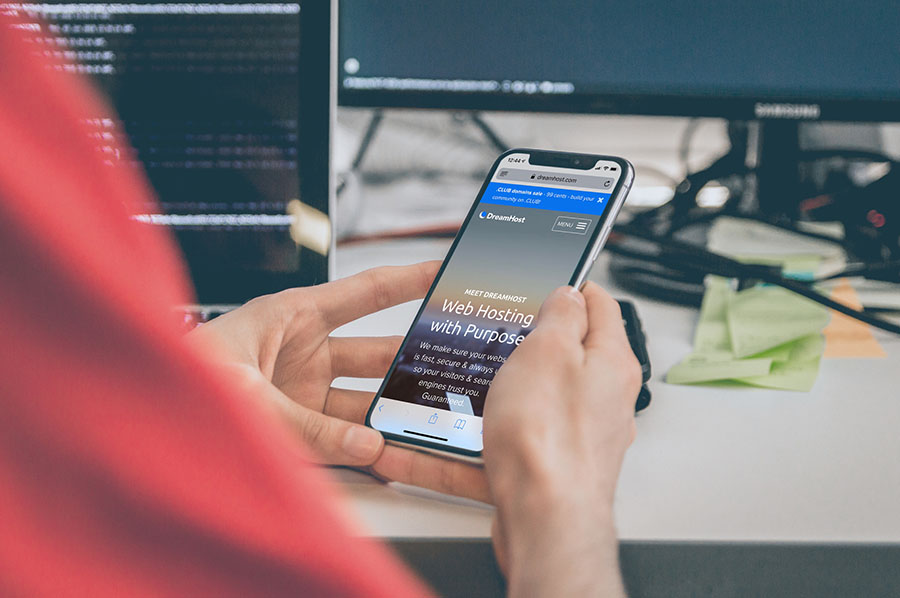
Not sure if your website ticks all of the above? Google’s Mobility Usability Test is a nifty tool that can be found in Google Search Console. It will let you know if your site has any mobile usability issues.
To use it, go to your GSC account, and then click on “Mobile Usability”. Google will inform you if mobile users are having difficulty using your site. Another simple tool that comes in handy is Google’s Mobile-Friendly test.
If you want your mobile-optimized site to rank well, Responsive Web Design is SEO-Friendly and surpasses all other options. Google recommends it too. Need I say more?
Finally, look into AMP (Accelerated Mobiles Pages), a Google-backed project with the goal of accelerating the delivery of content through AMP HTML, a stripped down code. You can learn more about it here: https://www.ampproject.org/.
Important Off-Page SEO Factors
Off-page SEO is all about improving your SERPs rankings by carrying out measures outside of your own site.
Off-page SEO focuses primarily on building high-quality links to your site and it’s these links that can get you some real traffic and push you to search engine top spots.
Ultimately, it can be seen as a combination of link building, social bookmarking and social media marketing. Like on-page SEO, off-page SEO requires many factors and implementing the necessary ones will pave the way to success for your website.
Inbound links
One of the most basic yet important off-page SEO factors is the fact that Google puts a premium on the number of inbound links that a website has when deciding its authority.
Since an inbound link for a given web resource (i.e your website) is a link from another website to that web resource, think of an inbound link as someone else vouching for a specific page on your website.
They’re showing their trust in you and your content. The more links that point to your pages, the better your chances of catching the attention of Google and other search engines, which then could lead to improved ranking and visibility.
Google prioritizes internally linking to .gov, .edu and .org high authority sites. Why? Because linking to high authority websites signifies quality.
The quality of inbound links
Quantity has its appeal, but the quality of these incoming links and the websites they’re coming from is crucial too.
Getting links from rather cryptic websites can have its benefits, but the best option is obtaining them from well-established sites that demonstrate expertise in your niche. A one-way link has more significance than a reciprocal link.
You need to also consider the relevance of the page that is being linked to. A link from an online retailer to an insurance services site, for instance, won’t have the same sort of impact as a link from another online retailer.
The speed of link building
Another off-page factor that should be considered is the speed at which you built those inbound links.
A link building strategy that yields unnaturally fast results could make search engines suspicious, and with good reason.
Your one-week old site obtaining, say, 3000 low-quality links in just a day would look suspicious, leading to penalties on your site. Avoid making use of automated tools that produces thousands of links right away.
So if automated tools are off the table then how do you get powerful inbound links from high authority sites?
An integral part of a steady link-building campaign is to build relationships with content creators in your space so that they link back to you a few times.
A great way to build a relationship is to feature them on your site first by accepting a guest post from them. Reach out to other writers and bloggers to find out if they want to cover your content.
Facebook Messenger, Twitter and Linkedin are effective ways to reach out. Email requests typically hit the spam folder but a well-planned A/B testing campaign will get you the results you want.
You could also use AuthoritySpy and Authority Builders with Matt Diggity to search for the very best in your industry.
Boost your social shares

Social shares are a definitive indication of valuable high-quality content, if this wasn’t so, people wouldn’t be sharing websites in the first place.
Search Engines will take this into consideration when evaluating which pages will be at the top of the SERPS. As discussed, adding social share buttons is a must. Here’s another idea to enhance your social signals:
- Join a vast amount of Facebook Groups in your industry/niche. Post to all these groups every time you publish a new post, and repost every 2-3 months. This will send your traffic through the roof, and each like, share and comment enhances your social score.
- If you’re not so keen on spending a large amount of time repeatedly posting to 100s of Facebook groups every time you want to promote your article, I recommend hiring a Virtual Assistant on Fiverr to help you increase your productivity.
Anchor Text
This is the typically blue text that appears and becomes clickable when you create a hyperlink, it’s also what search engines use to determine the kind of information that can be found on the destination page.
So if the anchor text says “how to bake a red velvet cake” Google and other search engines will assume that the page does, in fact, provide content that will help people bake their red velvet cake.
Consequently, that page stands a significantly better chance of ranking for that keyword and other similar or related keywords. Basically, SEO-Friendly anchor text should be the following:
- Concise and accurate in description
- Not overly keyword heavy (Low keyword density)
- Not generic
- Relevant to the linked-to page
Citations
Citations are inbound links that you encounter through CitySearch, Yelp, and other online directories.
If you’re a brand and you’re looking to improve your backlink profile and increase your online exposure, then you would want to include your site in a high-quality, popular directory.
Domain age
Google and Bing prioritize most brand websites with a domain that’s a few years old. Don’t panic though! The good news is that with the right strategy you can outrank these websites after a while.
However, keeping this priority in mind and if you can help it, never change your domain to a new one if your site is already of a certain age.
However, if you need to rebrand always use a SEO 301 redirect from the old domain to your newer one.
Overview
SEO doesn’t have to be complicated or difficult. One step at a time can help you kick start your site’s optimization.
When it comes to mastering SEO, you need to stay up -to- date with the latest trends and algorithm updates that might affect your strategy. Whether you’re a professional or a beginner, it’s useful to continue reading about recent SEO updates and changes.
Here are some practical questions to always keep in mind and reflect on:
- How do users behave on your site?
- What are your top-performing pages?
- Which keywords are your target readers using?
- What can you improve today to amplify your SEO strategy?
Need a hand with with your SEO strategy? Get in touch with us here: itsamedia.com/contact-us




